Nodejs 디자인 패턴(2)-Factory 패턴
업데이트:
Factory Pattern
JS에서 new 연산자 혹은 Object.create()를 사용하여 프로토타입에서 직접 새 객체를 만드는 대신 팩토리를 호출하면 여러 면에서 훨씬 편리하고 유연하다.
팩토리는 객체 생성을 구현과 분리할 수 있게 해 준다. 팩토리의 소비자는 인스턴스 생성이 수행되는 방법에 대해서는 전적으로 알 필요가 없다.
다음과 같이 이미지를 생성하는 팩토리를 작성하면 유형에 따라 다른 객체를 생성할 수 있다.
function createImage(name){
if(name.match(/\.jpeg$/)){
return new JpegImage(name);
}else if(name.match(/\.gif$/)){
return new GifImage(name);
}else if(name.match(/\.png$/)){
return new PngImage(name);
}else{
throw new Exception('Unsupported format');
}
}
캡슐화
캡슐화란 외부 코드가 내부 정보에 대해 직접 조작하지 못하게 하여 객체의 접근을 제어하는 기술이다.
팩토리는 생성된 객체의 생성자를 노출시키지 않고 객체를 확장, 수정하지 못하도록 캡슐화해야 한다.
js에서는 접근 수준 지정자가 없으므로 function scopes와 closure를 이용해 캡슐화를 적용해야 한다.
function createPerson(name){
const privateProperties = {};
const person = {
setName : name => {
if(!name)
throw new Error('Must have name') // name이 단순 person의 속성일 경우 강제할 수 없다!
privateProperties.name = name;
},
getName : () => {
return privateProperties.name;
}
};
person.setName(name);
return person;
}
예제 : 코드 프로파일러
다음과 같은 프로파일러 코드가 있다고 하자.
class Profiler{
constructor(label){
this.label = label;
this.lastTime = null;
}
start(){
this.lastTime = process.hrtime();
}
end(){
const diff = process.hrtime(this.lasttime);
return diff;
}
}
위 코드가 프로덕션 환경에서는 동작하지 않게 하고 싶을 때, Profiler의 생성을 추상화하기 위해 팩토리를 사용할 수 있다.
module.exports = function(label){
if(process.env.NODE_ENV === 'development'){
return new Profiler(label);
}else if(process.env.NODE_ENV === 'production'){
return{
start : () => {},
end : () => {}
}
}else{
throw new Error('Must set NODE_ENV');
}
}
이렇게 팩토리를 이용해서 구현과 객체의 생성을 분리할 수 있다.
Composable 팩토리 함수
조합이 가능한 특정 유형의 팩토리 함수를 말한다. 복잡한 클래스 계층 구조를 만들지 않고도 속성을 상속하는 객체를 만들 때 유용하다. 많은 자유를 제공하고 클래스의 관점보다는 동작의 관점에서 사고 할 수 있는 매커니즘이다. 대표적인 패키지로 Stamp가 있다.
추상 팩토리 패턴
추상 팩토리 패턴(Abstract factory pattern)은 다양한 구성 요소 별로 ‘객체의 집합’을 생성해야 할 때 유용하다. 이 패턴을 사용하여 상황에 알맞은 객체를 생성할 수 있다.
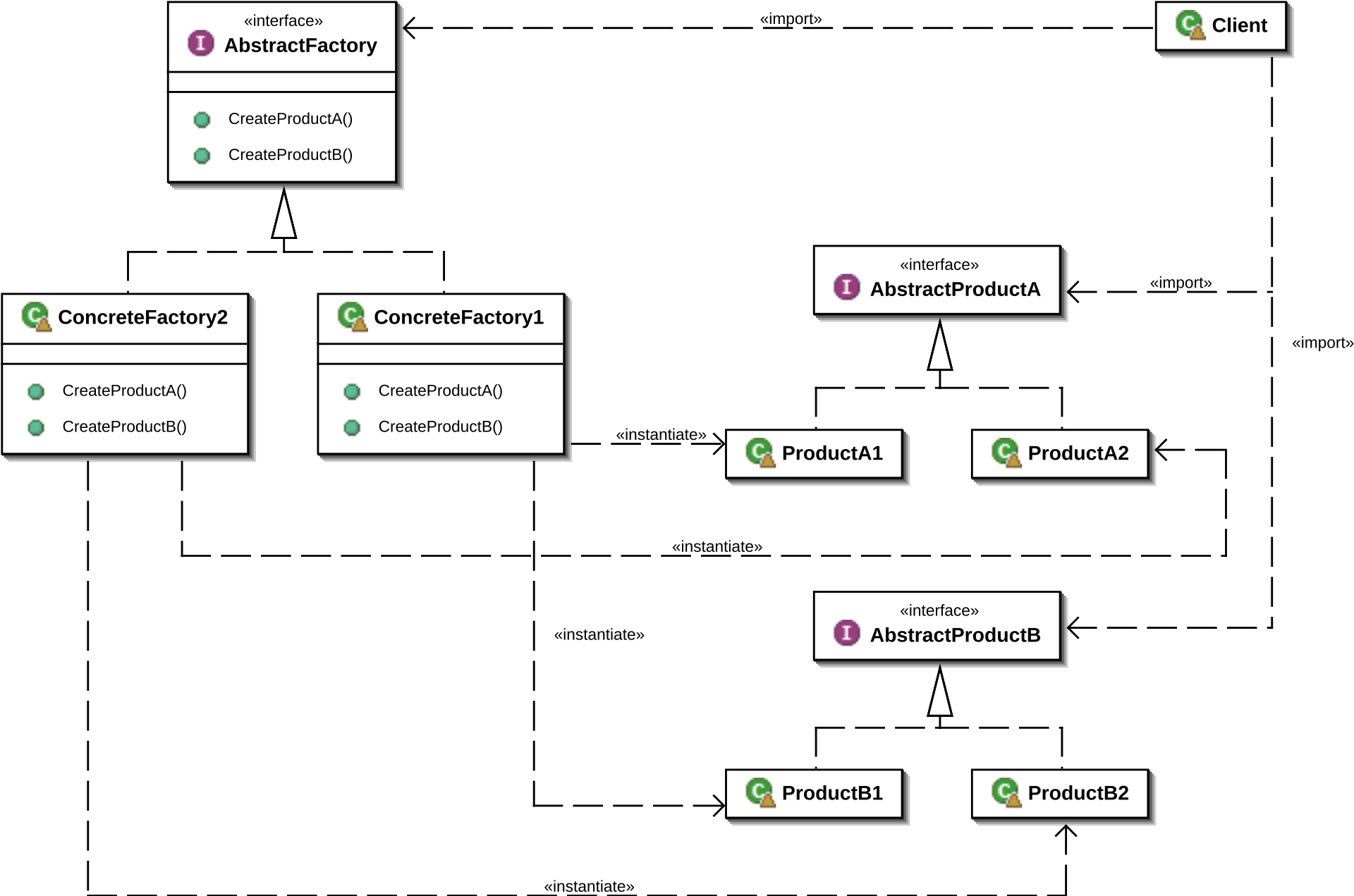
import enum
from abc import *
class Button:
@abstractmethod
def Paint(self):
pass
class MousePointer:
@abstractmethod
def Paint(self):
pass
class GUIFactory:
@abstactmethod
def CreateButton(self):
return Button
@abstractmethod
def CreateMousePointer(self):
return MousePointer
class WinFactory(GUIFactory):
def CreateButton(self):
return WinButton()
def CreateMousePointer(self):
return WinMousePointer()
class OSXFactory(GUIFactory):
def CreateButton(self):
return OSXButton()
def CreateMousePointer(self):
return OSXMousePointer()
class WinMousePointer(MousePointer):
def Paint(self):
print("Render a mousepointer in a Windows style")
class OSXMousePointer(MousePointer):
def Paint(self):
print ("Render a mousepointer in a OSX style")
class WinButton(Button):
def Paint(self):
print ("Render a button in a Windows style")
class OSXButton(Button):
def Paint(self):
print ("Render a button in a Mac OSX style")
class Settings:
@staticmethod
def Default():
return Appearance.WIN
class Apperance(enum.Enum):
WIN = 0
OSX = 1
def main():
appearance = Settings.Default()
if apperance == Appearance.WIN:
factory = WinFactory()
elif appearance == Appearance.OSX:
factory = OSXFactory()
button = factory.CreateButton()
mousePointer = factory.CreateMousePointer()
button.Paint()
mousePointer.Paint()
if __name__ == '__main__':
main()
Reference
책 *
댓글남기기